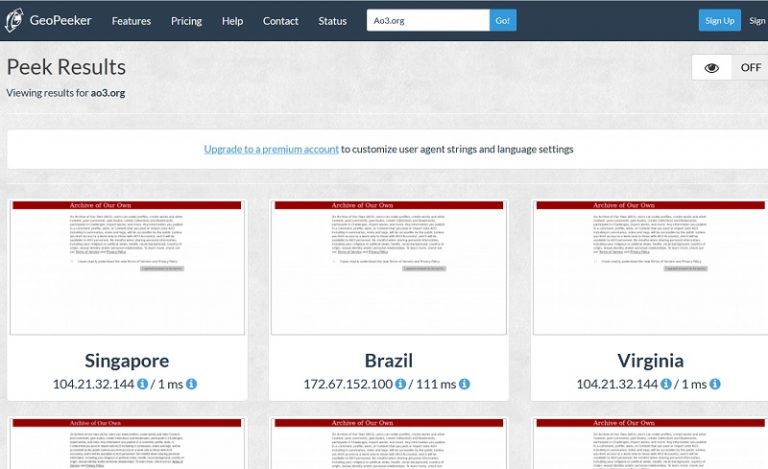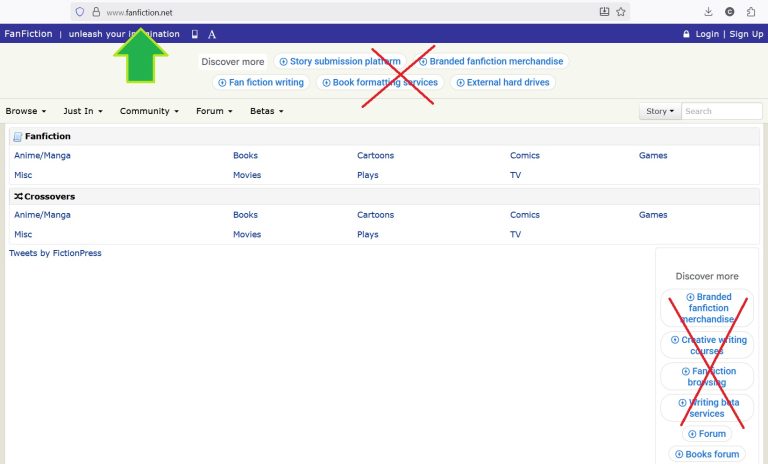How to Post New Fanfiction to AO3 (Archive of Our Own)
How to Post a Fanfiction to AO3 (Archive of Our Own).
Archive of Our Own (AO3) is a beloved platform for fanfiction writers and readers. It provides a space for fans to share their creative stories and engage with their favorite fandoms. Posting your fanfiction on AO3 is a straightforward process, and this comprehensive guide will walk you through every step, from creating a new work to customizing your posting options.
Step by Step Guide to Posting a New Work on AO3.
Step by Step Guide to Posting a Fanfiction on AO3
- Log In or Create an Account: The first step in sharing your fanfiction on AO3 is to log in to your existing account. If you don’t have one, you can easily create an account by following the registration process.
- Access the New Work Page: Once you’re logged in, click on your username in the top-right corner of the AO3 website. From the dropdown menu, select “Post New” to access the New Work page.
- Work Title: Enter a captivating title for your fanfiction. Your title is the first thing potential readers will see, so make it relevant and intriguing.
- Add Co-Authors: If you have co-authors who contributed to your fanfiction, you can give them credit and link their profiles to the work by adding their usernames.
- Summary: Write a concise summary or blurb for your story. This provides potential readers with an idea of what to expect without giving away too many spoilers.
- Notes: Use this section for author’s notes, disclaimers, or any additional information you want to share with your readers.
- Does This Fulfill a Challenge Assignment?: If your fanfiction is a response to a challenge or assignment, you can select this option and choose the relevant challenge or assignment from the dropdown menu.
- Gift This Work To: If you wish to dedicate your fanfiction to someone specific, use this option to gift it to a particular AO3 user.
- This Work is a Remix, a Translation, a Podfic, or Was Inspired by Another Work: Indicate if your work is a remix, translation, podfic, or was inspired by another work.
- This Work is Part of a Series: If your fanfiction is part of a series, you can link it to an existing series or create a new one.
- This Work Has Multiple Chapters: Specify whether your work has multiple chapters and whether you intend to post them separately or as one continuous story.
- Set a Different Publication Date: By default, the publication date will be the current date. However, you can choose to set a different date if your story was written earlier.
- Choose a Language: Select the language in which your fanfiction is written.
- Select Work Skin: Choose the layout style for your work. You can customize the font, colors, and other visual elements to enhance the reading experience.
- Privacy: Determine the privacy settings for your fanfiction. You can make it public, viewable only by registered users, or completely private.
Tags are Essential in Ao3. This is how you enter the Tag Information.
Tags play a vital role in helping readers discover your fanfiction. It’s important to include the following essential tags:
- Archive Warnings (This is Required): Archive warnings are crucial for informing readers about potentially sensitive or triggering content in your fanfiction. Choose from options like “Choose Not To Use Archive Warnings,” “No Archive Warnings Apply,” or specific warnings such as “Major Character Death” or “Graphic Depictions of Violence.”
- Fandoms (This is Required): Add the fandom(s) your fanfiction belongs to. Be sure to specify the primary fandom or any crossovers if applicable.
- Category: Specify if your story is categorized as gen, slash, femslash, or another category.
- Relationships: Include any romantic or platonic relationships featured in your fanfiction. This helps readers find stories that match their interests.
- Characters: List the main characters that appear in your story. This provides additional information for readers and helps them determine if your fanfiction aligns with their preferences.
- Additional Tags: Use this section for additional themes, tropes, or content warnings that apply to your fanfiction. Tags help readers discover your work, so be thorough and descriptive.
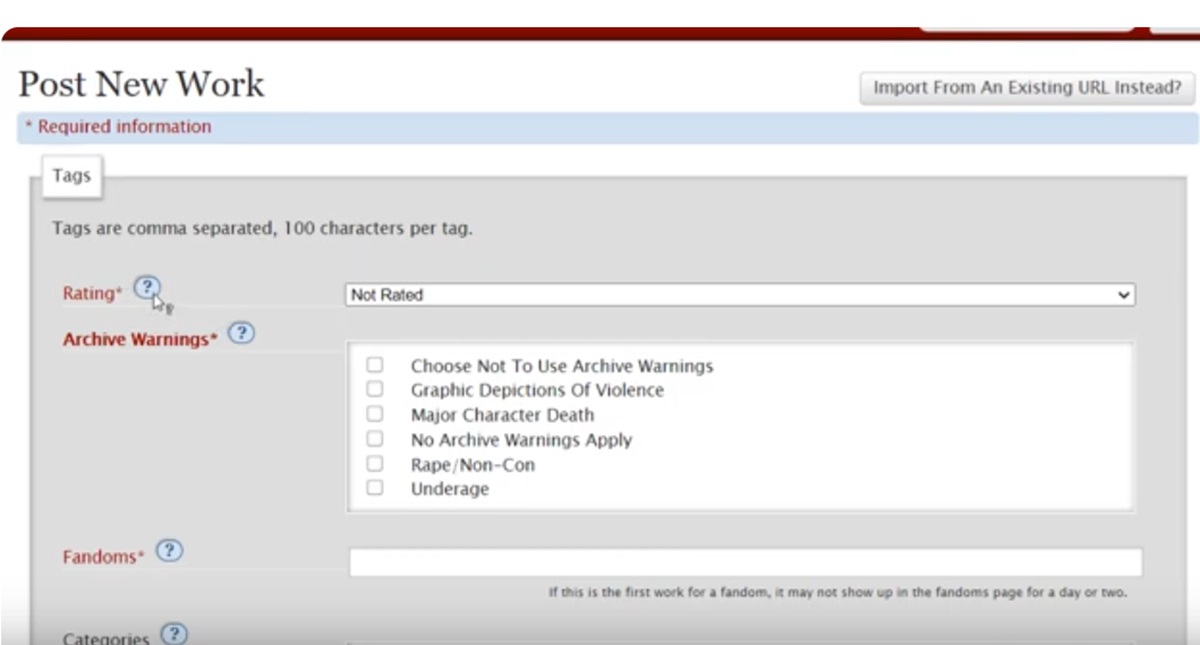
Posting Your New Fanfiction in Ao3 (Archive of Our Own).
After completing all the necessary information, you’re ready to post your fanfiction. You have two options for posting your work:
Using HTML: If you’re comfortable with HTML coding, you can directly input your fanfiction using HTML. This method allows for more advanced formatting and customization.
Using the Rich Text Editor: For a more user-friendly approach, you can use the Rich Text Editor to paste your fanfiction. This editor simplifies the process, making it easy to format your text, add links, and include images.
Get More Help.
If you are a new user on AO3, I highly recommend that you watch this video on how to post a new fanfiction on AO3. It is really helpful:
IMPORTANT TIPS:
- When you choose to preview your work, you have the option to save it as a draft for future editing. Do it! While it’s possible to post your work without previewing by selecting “Post Without Preview,” I highly recommend previewing it, if this is your first time posting on AO3.
- Within the Post section,there is also a “Cancel” button. Be aware that if you click “Cancel” without saving your draft, any unsaved work on this page will be lost, and it cannot be recovered. Do not click on “Cancel” without saving!!
- Select the “Edit” button to edit. To preserve your work as a draft for later revisiting, opt for “Save Without Posting.” Once you are satisfied, click the “Post” button below. Your work will then be published on AO3 Archive of Our Own for readers to enjoy.
- A crucial reminder: Unposted drafts will be automatically removed from AO3 one month from their creation date. I strongly advise composing it in a word processor or other program and only posting it on AO3 once it’s complete. Important: Deleted drafts cannot be retrieved!